Make sure you are logged in to Facebook then visit www.facebook.com/username
Here you can set a username for your personal page (the one you see all your friends posts), and your facebook business page.
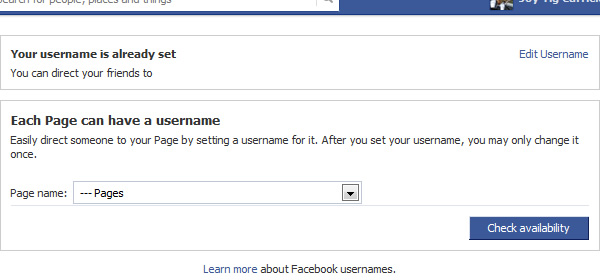
Type the name you would like your page to be found as.
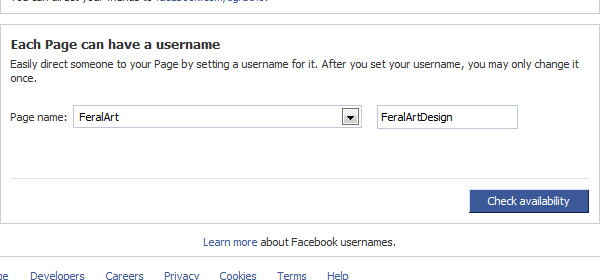
Press the Check Availability button, this will check if anyone else already has the url you would like to be found for. As there are millions of profiles and business pages you may find you don't get your ideal username (I couldn't get FeralArt for example as someone already has it), so you may have to brainstorm a bit to find something appropriate and memorable.
Once you've found a name available you will get a popup window, this lets you know you can't take someone elses trademark, you can't sell usernames etc. But it's also worth noting if you choose to change the username/url of your page in the future you can only do this once.
Once confirmed your username is set up.